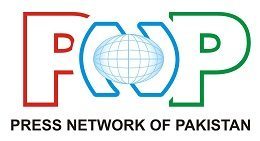Apple has introduced C-Port charging in the iPhone-15, Photo: File
The explosive entry of iPhone-15 has enthralled the fans of Apple mobile phones where many surprising features have been introduced in this phone and for the first time “Cport charging” has been placed which has the advantages and You must be aware of the pitfalls.
Apple has fulfilled the 11-year-old demand of users by placing a USB charging “C-Port” in the iPhone-15. In this way, the European Union’s warning to the mobile companies that from now on only mobile phones with Seaport will be allowed.
Keep in mind that USB Type-C is a universal charging and data transfer connector, and it’s probably the last cable we’ll ever need.
Will you need to buy new chargers?
Apple has forced its users to buy unique and innovative cables for charging before, but this time, the phones already have what you need to help you charge your new iPhone. .
To get the fastest charging speed on the iPhone 15, you need a USB-C charger of at least 20W. If you have a 2015 MacBook or a 2018 iPad Pro, their USB-C chargers will make this difficult for you and save you an extra $15.
If you have a USB-A port on your available charger, you may need a USB-A-to-C cable to connect to your new iPhone and a magnifying glass to try to read its power output settings. will be needed.
USB-A chargers are around 18W but are relatively rare. Similarly, the small white cubes used in the Apple iPhone 11 can have chargers as high as 5W or 10W, but they will take a long time to charge.
And if you don’t already have all of these, now is the time to buy a new charger for the iPhone-15, but USB-C cables aren’t something that comes cheap.
Kinds of USB-C cables to buy?
Shopping for a USB-C cable is something to be careful about as some cables can charge the MacBook Pro quickly but will be very slow in data transfer and some can transfer data faster but are useful for everyday charging. no.
So it’s almost impossible to tell which cables do what. There is a lot of fraud online so it is very difficult to find a cable that is perfect for your iPhone.
When shopping for a cable, try and see if the manufacturer uses the logo or at least states that the cable is USB-IF certified (and if so, display their cable on a USB product search site It should be).
As for specific types of cables to look for, here’s the incredibly short version: For charging you’ll need a USB-C-to-C cable, USB 2.0, six or 10 feet long, ideally USB-IF- Must be verified.
Similarly, charging ratings above 60W are difficult, but there isn’t much difference in price between cables rated for 60W, 100W, or 240W, and a higher-rated cable will work just fine for a phone. Don’t worry about data transfer speeds for this cable. You are not transferring data with it.
(function(d, s, id){
var js, fjs = d.getElementsByTagName(s)[0];
if (d.getElementById(id)) {return;}
js = d.createElement(s); js.id = id;
js.src = “//connect.facebook.net/en_US/sdk.js#xfbml=1&version=v2.3&appId=770767426360150”;
fjs.parentNode.insertBefore(js, fjs);
}(document, ‘script’, ‘facebook-jssdk’));
(function(d, s, id) {
var js, fjs = d.getElementsByTagName(s)[0];
if (d.getElementById(id)) return;
js = d.createElement(s); js.id = id;
js.src = “//connect.facebook.net/en_GB/sdk.js#xfbml=1&version=v2.7”;
fjs.parentNode.insertBefore(js, fjs);
}(document, ‘script’, ‘facebook-jssdk’));