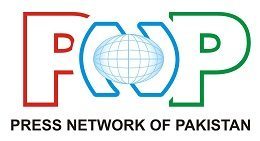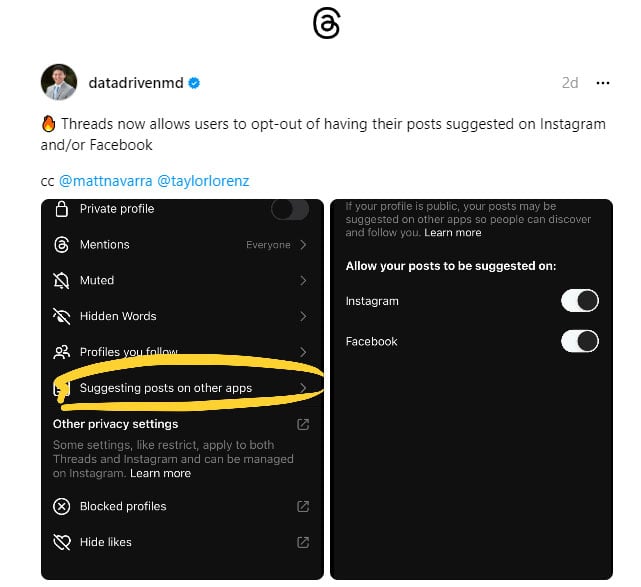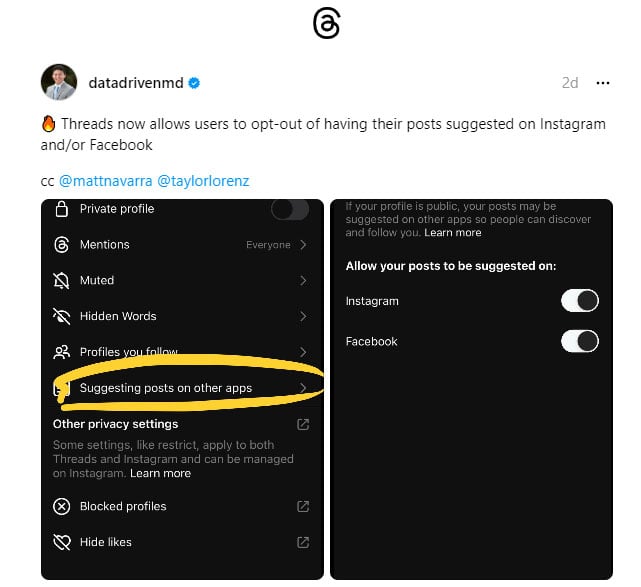California: Social networking platform Threads introduced a new change in post sharing for users.
According to users, under a change introduced by Threads in the settings, they will now be able to prevent posts shared on Threads from appearing on Instagram and Facebook.
To prevent Threads post from being shared on other Meta platforms, users need to click on the two lines at the top right of the app screen, go to Privacy and go to the Suggesting post on other apps option, followed by Instagram and Facebook. But there will be options to turn the suggestion on and off, which can be selected and decided on.
The Threads feature is being rolled out gradually by Meta, so if users don’t see this new toggle in their app, wait for an update.
The ‘For You On Threads’ carousel has been trending on Instagram and Facebook for the past few months. Responding to user complaints, Threads said in October that the platform was listening to its users, after which the company now introduced an option to show or hide posts.
(function(d, s, id){
var js, fjs = d.getElementsByTagName(s)[0];
if (d.getElementById(id)) {return;}
js = d.createElement(s); js.id = id;
js.src = “//connect.facebook.net/en_US/sdk.js#xfbml=1&version=v2.3&appId=770767426360150”;
fjs.parentNode.insertBefore(js, fjs);
}(document, ‘script’, ‘facebook-jssdk’));
(function(d, s, id) {
var js, fjs = d.getElementsByTagName(s)[0];
if (d.getElementById(id)) return;
js = d.createElement(s); js.id = id;
js.src = “//connect.facebook.net/en_GB/sdk.js#xfbml=1&version=v2.7”;
fjs.parentNode.insertBefore(js, fjs);
}(document, ‘script’, ‘facebook-jssdk’));