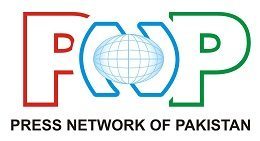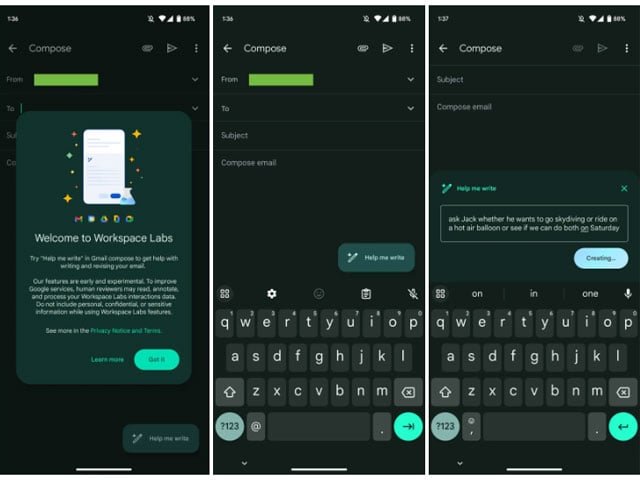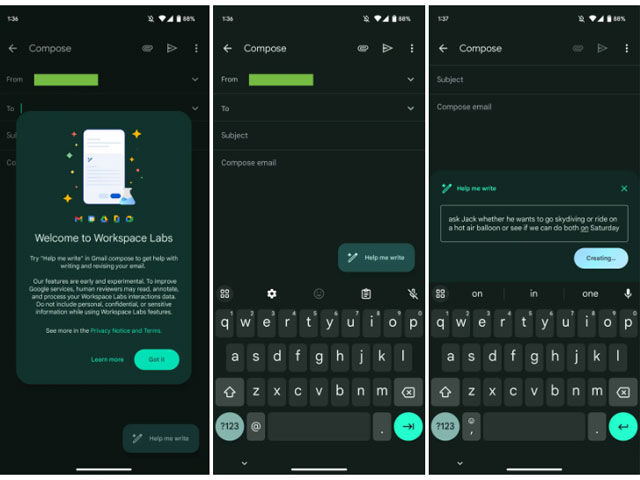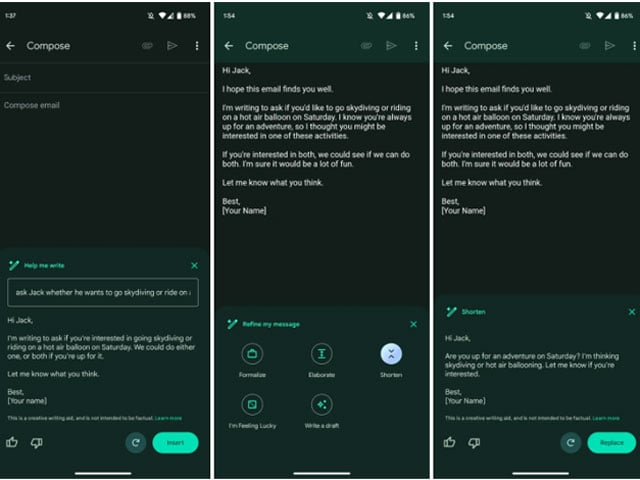California: Google has rolled out the ‘Help Me Write’ feature for Android and iOS users who join Workspace Labs.
The search engine giant offers a ChatGTP-like assistant for Gmail that can convert small text into a regular email.
Like the desktop app in InLab, Generative AI first greets the user with an initialization. Afterwards a ‘Help Me Write’ button appears at the bottom right hand side. Pressing this button takes you to a prompt with a Create button.
Once the text is in the compose feed, you can press this button again to ‘refine’ the message in a number of ways, including Formalize, Elaborate, Shorten, I’m Feeling Lucky and Write a Draft options.
After using this option a new text appears which you can replace the existing text by pressing the ‘Replace’ button.
The ‘Help Me Write’ feature is currently available to people who are a part of Workspace Labs on Android and iOS. However, this feature is not seen in Google Docs mobile apps.
(function(d, s, id){
var js, fjs = d.getElementsByTagName(s)[0];
if (d.getElementById(id)) {return;}
js = d.createElement(s); js.id = id;
js.src = “//connect.facebook.net/en_US/sdk.js#xfbml=1&version=v2.3&appId=770767426360150”;
fjs.parentNode.insertBefore(js, fjs);
}(document, ‘script’, ‘facebook-jssdk’));
(function(d, s, id) {
var js, fjs = d.getElementsByTagName(s)[0];
if (d.getElementById(id)) return;
js = d.createElement(s); js.id = id;
js.src = “//connect.facebook.net/en_GB/sdk.js#xfbml=1&version=v2.7”;
fjs.parentNode.insertBefore(js, fjs);
}(document, ‘script’, ‘facebook-jssdk’));