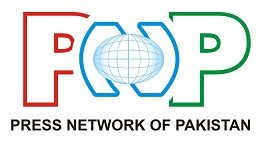Chat GPT will also be available on WhatsApp; Photo: File
If you are not able to respond to the messages of your friends on WhatsApp due to your busy schedule, then don’t worry, now ChatGPT will solve your problem.
According to the global news agency, the social media platform has introduced the ChatGPT feature to make WhatsApp compatible with the modern world and new technology.
ChatGPT will now respond to all messages sent on the social networking application “WhatsApp” for which WhatsApp users need to embed ChatGPT in their account using GitHub.
In the world, artificial technology i.e. artificial intelligence technology has created a threat in the form of ChatGPT. Which is so rich and complete that it can not only answer every year but also write any type of creative writing.
It can do poetry, novels and even stories but it has advantages as well as disadvantages like it can solve student assignments, papers and papers.
Due to these disadvantages, experts are also considering banning or allowing minimal use of Chat GPT, however, this technology continues to break every record of popularity.
Google has also started preparing to create similar software to keep its foothold in the slippery market. WhatsApp has adapted itself to this technology.
To use ChatGPT on WhatsApp, users need to integrate ChatGPT into their WhatsApp account using GitHub for which a Python script has been created by expert developer Daniel.
First users go to https://github.com/danielgross/whatsapp-gpt.
You have to download the ZIP file by visiting this link.
Open Terminal and select WhatsApp-gpt-main terminal.
Then run the server.py program from the terminal.
After that enter Is and click on Proceed.
Then enter python server.py.
Your contact number will now be automatically set on the OpenAI chat page.
Then search for ChatGPT and test the feature.
You can get this facility through another method and that is. Schmoozing
Open the Shmooz AI website on your mobile device using the URL and click on “Start Shmoozing” This will open WhatsApp.
Then the “Continue Chat” option will appear. Clicking it will take you to the conversation screen.
In response to messages that you could not read for any reason, the message field will auto-write your reply and this message will be sent before the bot starts.
You can then enjoy chatting with Shamooz AI on WhatsApp as you would a GPT chat, and it will respond.
This facility is free up to 20 messages per user.
After completing the procedure on mobile, now login to your computer and use the chatgpt prompts provided by the bot.
Microsoft and Google are two businesses that have incorporated ChatGPT into their search engines.
(function(d, s, id){
var js, fjs = d.getElementsByTagName(s)[0];
if (d.getElementById(id)) {return;}
js = d.createElement(s); js.id = id;
js.src = “//connect.facebook.net/en_US/sdk.js#xfbml=1&version=v2.3&appId=770767426360150”;
fjs.parentNode.insertBefore(js, fjs);
}(document, ‘script’, ‘facebook-jssdk’));
(function(d, s, id) {
var js, fjs = d.getElementsByTagName(s)[0];
if (d.getElementById(id)) return;
js = d.createElement(s); js.id = id;
js.src = “//connect.facebook.net/en_GB/sdk.js#xfbml=1&version=v2.7”;
fjs.parentNode.insertBefore(js, fjs);
}(document, ‘script’, ‘facebook-jssdk’));