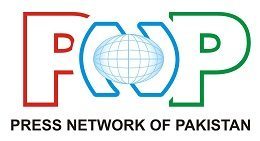Google Chrome is the easiest to use, secure and most popular web browser designed for Android.
Google Chrome brings personalized news articles, quick links to favorite sites, downloads, Google Search and Google Translate built-in to millions of people every day.
Most of the users in Google Chrome open multiple tabs at the same time due to which they often face difficulties in finding the desired website.
But many times people accidentally close or close the tab they are supposed to be working on or reading, which causes a lot of annoyance.
A foreign news agency According to the report If you accidentally close a tab, luckily it’s very easy to reopen it.

Yes, it really does not require much effort, but the method to open a tab that is accidentally closed is very simple.
For this, Google has kept a few features in Chrome itself, with the help of which the closed tab can be reopened in a few seconds.
Ctrl + Shift + T shortcut
This is the easiest and fastest way to reopen a accidentally closed tab in Chrome.
Immediately if a site has been closed by mistake Ctrl, Shift By pressing T Click on
Doing so will reopen the last closed tab on Google Chrome.
If you keep pressing T, the previously closed websites will also be opened with this shortcut.
It should be noted that this shortcut does not work on Google Chrome’s incognito mode.
Right-click on the address bar
If you want to reopen a closed website without touching the keyboard, this can also be done with the mouse.
For this, place the mouse cursor on the empty space at the top of the browser and right-click and select the Reopen Closed Tab option there.
Doing so will open the last closed tab.
Check browsing history
If you want to open a specific tab that you closed some time ago, go to the browser history for that.
You can open Chrome browser history by pressing Ctrl+H keyboard shortcut. Browsing history is divided by date or group.
If you look at the history through BuyDate, the web links you see there are chronological. Using the By Group option will show a few unique web links according to the search terms.
Comments
(function(d, s, id) {
var js, fjs = d.getElementsByTagName(s)[0];
if (d.getElementById(id)) return;
js = d.createElement(s); js.id = id;
js.src = “//connect.facebook.net/en_US/sdk.js#xfbml=1&appId=1763457670639747&version=v2.3”;
fjs.parentNode.insertBefore(js, fjs);
}(document, ‘script’, ‘facebook-jssdk’));