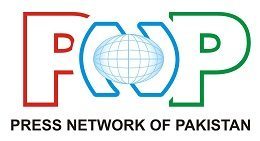ChatGPT is a tool equipped with artificial intelligence (AI) technology that is rapidly becoming a part of every sector of the world.
ChatGPTAI has become part of the chatbot search engine and is being added to many online services.
But now the world’s most popular messaging app i.e. WhatsApp can also be used to chat GPT in WhatsApp very easily.
Users using iPhone and Android phones can use ChatGPT on WhatsApp by following the instructions below.


First, open the Shmooz AI website on the phone.
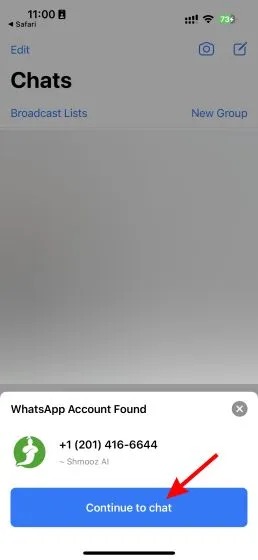
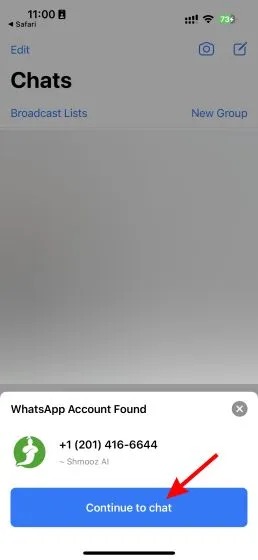
After opening the website and clicking on the Start Shmoozing button, the messaging app owned by Meta will open.
Click the jump to chat button when WhatsApp opens, after which the AI tool will automatically type the message and answer your questions.
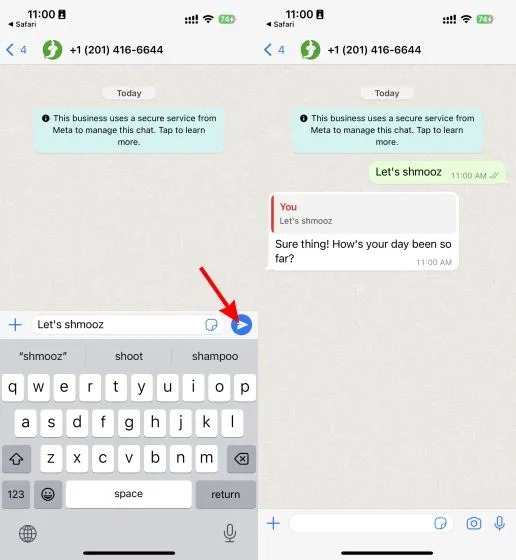
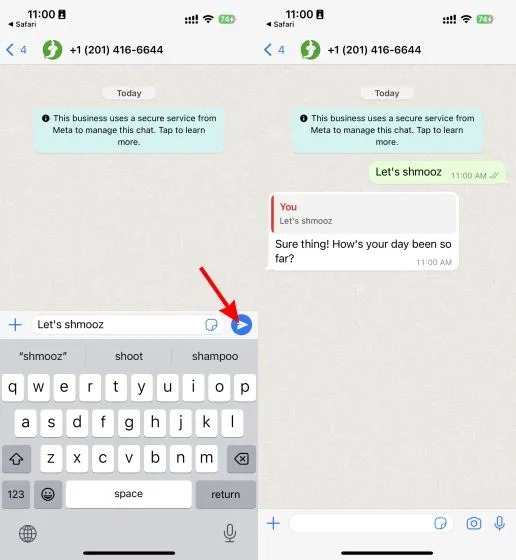
But in this regard, it is important to keep a few things in mind.
Shmooz AI is a tool that allows only 20 messages per month in the free version, after 20 messages the $10 per month version will allow unlimited messages.
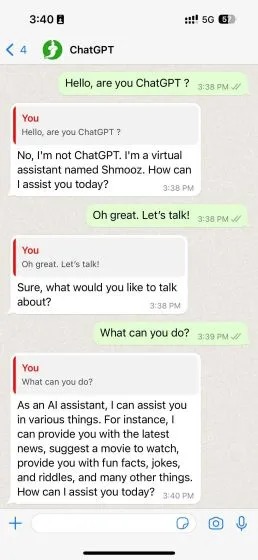
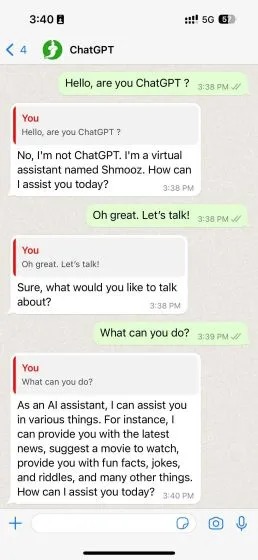
Comments
(function(d, s, id) {
var js, fjs = d.getElementsByTagName(s)[0];
if (d.getElementById(id)) return;
js = d.createElement(s); js.id = id;
js.src = “//connect.facebook.net/en_US/sdk.js#xfbml=1&appId=1763457670639747&version=v2.3”;
fjs.parentNode.insertBefore(js, fjs);
}(document, ‘script’, ‘facebook-jssdk’));