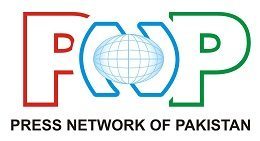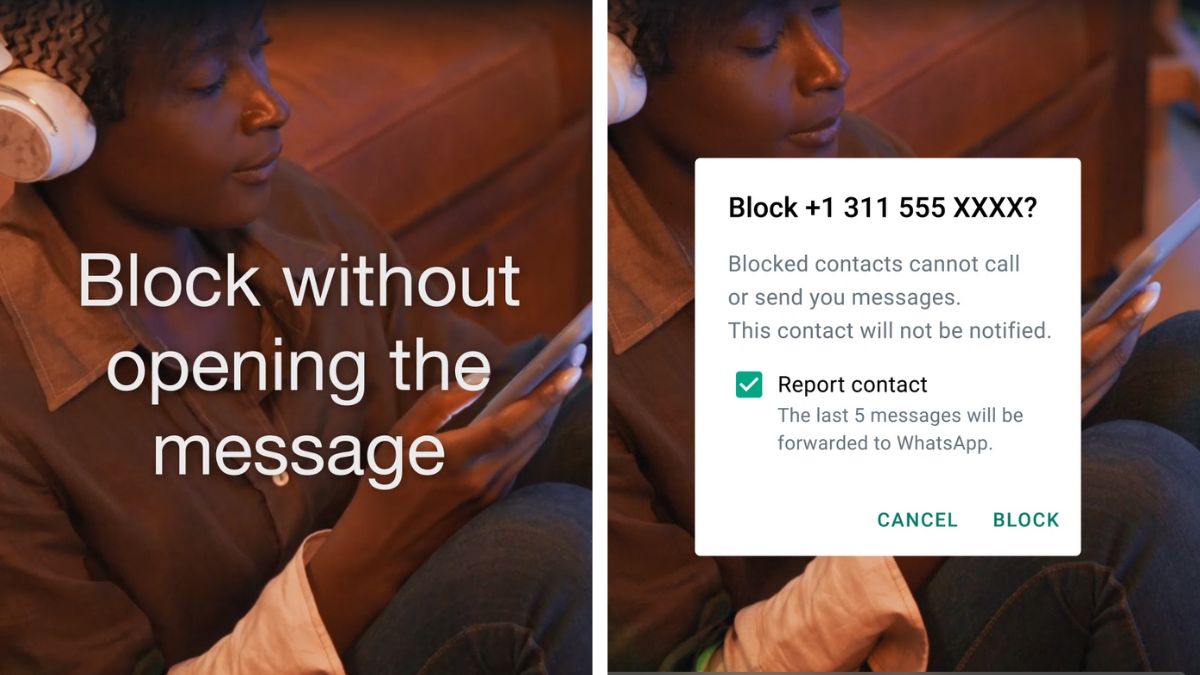WhatsApp, the well-known mobile application used for messaging around the world, has eased the problem of its users, now messages can be blocked through the lock screen.
On the popular social media portal WhatsApp, when you receive a message from an unknown number, WhatsApp gives the user a warning note below the sender’s number.
According to the report The main objective of this facility is to reduce the inconvenience of the users by blocking unwanted or unwanted messages at an unusually fast and high volume.
With the new feature to block unwanted messages, WhatsApp users will no longer have to unlock their device and will no longer need to navigate within the app.
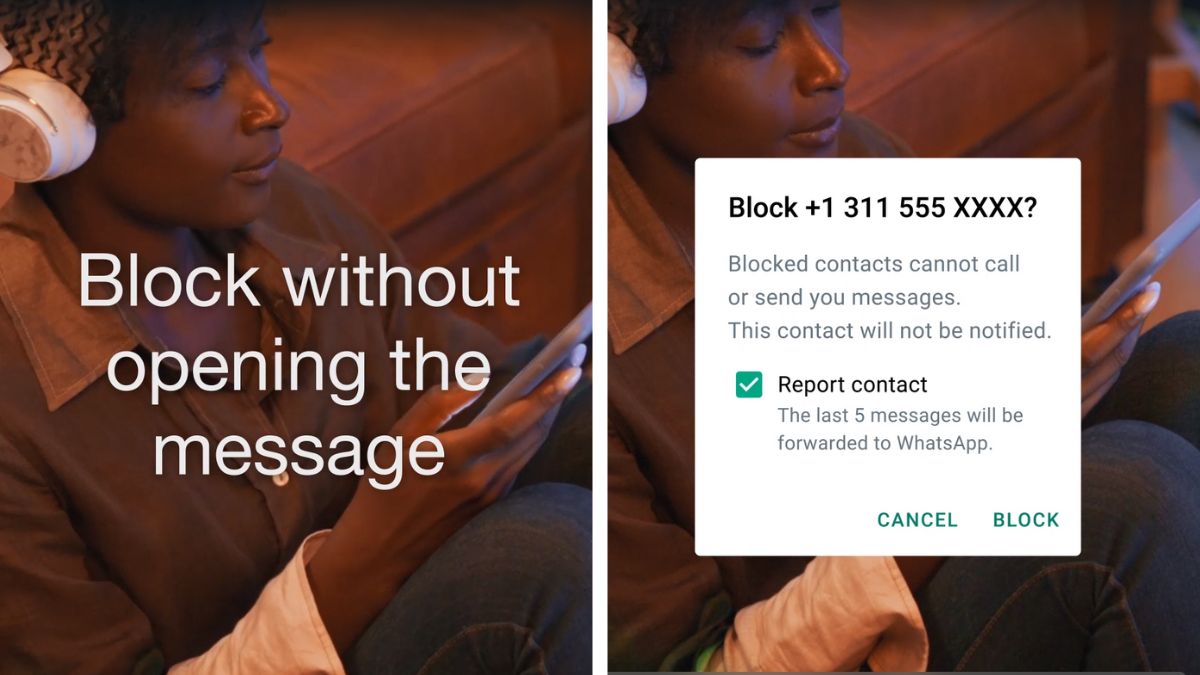
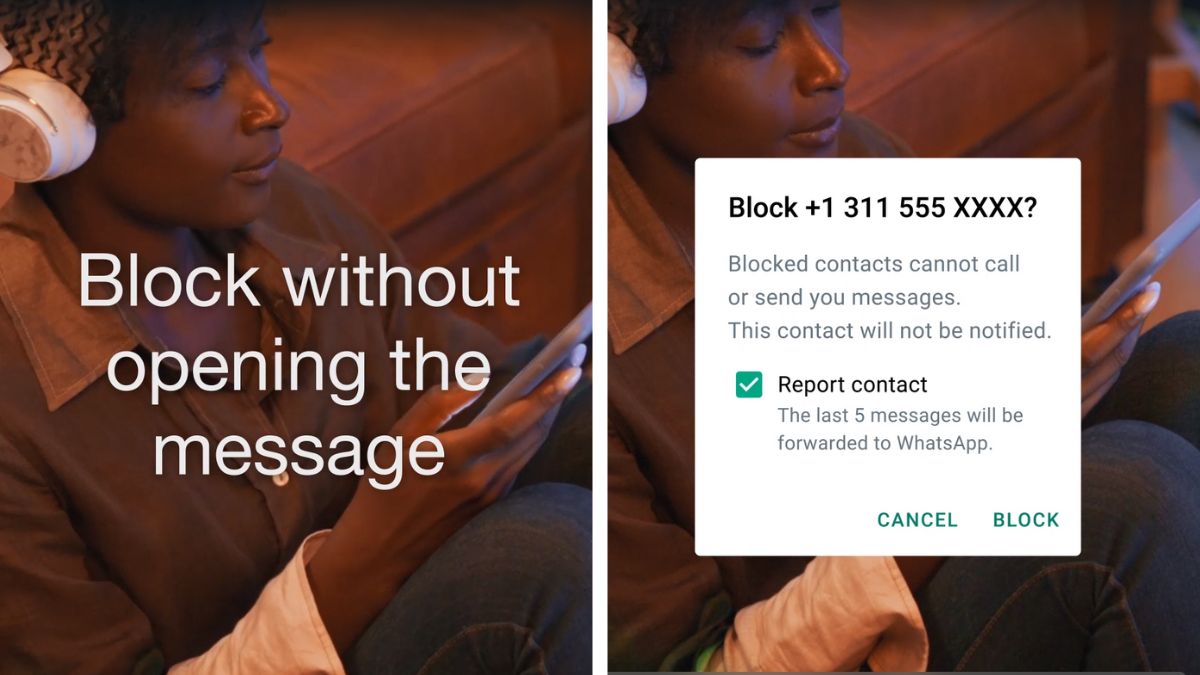
Upon receiving a message notification, users will be able to access various options by simply pressing the notification, including the option to block messages.
It will be up to the users to notify the concerned number of blocking any number or not.
Simple and easy way to block messages
Settings > Privacy > Blocked contacts > Add >
The corresponding number will be fed instead of Add. In this way any number can be blocked and the option to notify or not can be exercised.
Comments
(function(d, s, id) {
var js, fjs = d.getElementsByTagName(s)[0];
if (d.getElementById(id)) return;
js = d.createElement(s); js.id = id;
js.src = “//connect.facebook.net/en_US/sdk.js#xfbml=1&appId=1763457670639747&version=v2.3”;
fjs.parentNode.insertBefore(js, fjs);
}(document, ‘script’, ‘facebook-jssdk’));